





-
Design
-
Specification
-
Download
-
How-to Videos
Thermaltake Mini Chassis - Core V1
The new Core V1 represented by Thermaltake is a small and cute ITX based chassis with a 200mm fan in the front panel. Smart interchangeable side panels allow users to flip it accordingly to showcase either for superior liquid cooling or superb airflow, which allows you to make your own personal setup. You not only grant to have a really powerful mini system, it also has the ability to house various overclocking components to keep it really cool!

Chambers Concept
Core V1 has divided into two main chambers: the upper
chamber is made for cooling performance and efficiency, and the lower chamber is made for
PSU and cable management. With the aid of the removable 2.5”/3.5” drive device racks, users
can enjoy to the freedom of gain the maximum interior space for advance cooling performance
or liquid system build.



Advanced Ventilation
With a promising cooling ability, Core V1 has various
mounting points to supports all types of cooling systems that includes DIY/AIO liquid
cooling systems and air cooling units. A large 200mm fan is preinstalled in the front, along
with two optional 80mm turbo fans at the rear, guarantee to hold up any type of gaming
system.


Interchangeable Side Panel
Symmetrical panels allow users to build the system with personality. Play around the panels accordingly for either the best viewing presentation or cooling performance. A removable PSU dust filter and adjustable shockproof rubbers is built with the bottom panel of the chassis to prolong the PSU usage.

Handy I/O Ports
Design with convenience and cleanness in mind, Core V1 has
built in dual USB 3.0 and HD audio connectors together with the Power and Reset Button on
the side of front panel, which not only keep the panel clean and simple, it also grants a
direct and easy access for external devices.

Great Expansion in Compact Size
Core V1 is designed with high-end gaming system compatibility, gamers can easily install up to 4 data storage devices with the modular drive racks, a dual expansion slot VGA with the length up to 285mm (outer space), a tower CPU cooler with height up to 140mm, together with a high wattage PSU of length up to 180mm, and still offers a 80mm cable management space.
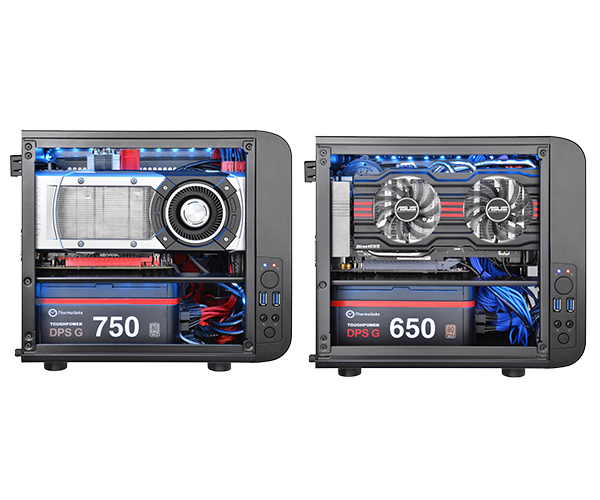
Tt LCS Certified
Tt LCS Certified is a Thermaltake exclusive certification
applied to only products that pass the design and hardcore enthusiasts standards that a true
LCS chassis should be held to. The Tt LCS certification was created so that we at
Thermaltake can designate to all power users which chassis have been tested to be best
compatible with extreme liquid cooling configurations to ensure you get the best performance
from the best features and fitment.

Core V1 Radiator Supporting List
| Radiator Compatibility | ||
| 120mm | 140mm | |
| Front | * | * |
| Rear | ||
| Water 3.0 Compatibility List | ||||
| Ultimate | Extreme/ Extreme S |
Pro | Performer/ Performer C |
|
| Front | * | * | * | * |
| Top | * | * | * | * |
| Rear | * | * | ||
| Bottom | * | * | * | |
Core V1 Fan Supporting List
| Fan Compatibility | ||||
| 80mm | 120mm | 140mm | 200mm | |
| Front | - | 1 | 1 | 1 |
| Top | 2 | - | - | - |
| Thermaltake Compatible Fan | ||||
| Pure Fan Series | * | * | * | |
| Luna Fan Series | * | * | * | |
| Odin Fan Series | * | |||






